Introduction
Magento 2 Affiliate System module is frequently overlook by advertisers. Also, the Affiliate System is a type of performance-based marketing module.
Magento 2 Affiliate System allows an online merchant to pay a commission to the affiliate user for sending them traffic.
This module facilitates the affiliate user to be reward. Earn a reward for one or more affiliate’s clicks for each visitor or customer brought.
Note –
- Only the live site URL is display as a referring URL in the traffic summary at the admin and the customer end.
- If any affiliate customer makes any changes in the blog link after approval by the admin then the affiliate customer needs to be approve by the admin again.
Features of Magento 2 Affiliate System
- Management of Affiliate Configuration by Admin.
- Enable/disable affiliate registration by admin.
- Control Affiliate General Commission Rates by admin.
- Handle rewards for Unique Click, Per Click, and Affiliate Order by Admin.
- Manage transactions by admin.
- The owner can Approve/Disapprove the Affiliate.
- Merchant can set the Payment Method for the Affiliate.
- Admin can Create/Delete the Text Banners.
- The admin can set the commission based on category.
- Handle Affiliate User, Payment, Traffic, Sales, and Statistics by admin.
- Manage advertisement by affiliate user.
- Fully open-source and easy to use.
Install Extension from Webkul Store
#1 Download Module
Firstly, you need to log in to Webkul Store, go to My Account>My Purchased Products section, verify and then download and extract the contents of this zip folder on the system.
#2 Upload Folder
Once the module zip is extracted, follow path src>app and then copy the app folder into the Adobe Commerce root directory on the server as shown below:
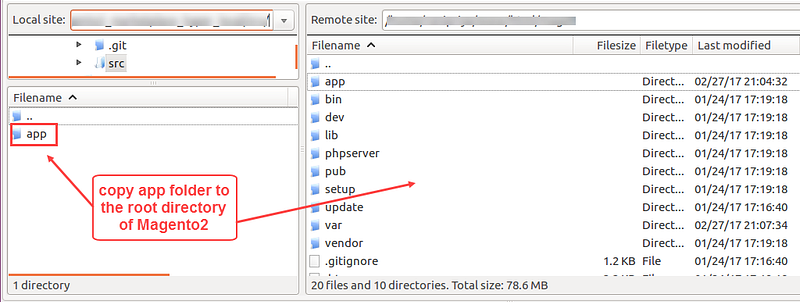
#3 Run Commands
After uploading the module folder, you need to run the following commands in the Adobe Commerce root directory:
php bin/magento setup:upgradephp bin/magento setup:di:compilephp bin/magento setup:static-content:deployphp bin/magento indexer:reindexphp bin/magento cache:flush
Install Extension from Magento Marketplace
If you have purchased this extension from the Magento Marketplace then please follow the below process or visit this link.
#1 Get Access Keys
You need to get access keys, navigate to My Profile in Magento Marketplace, then choose Access Keys in the My Products section.
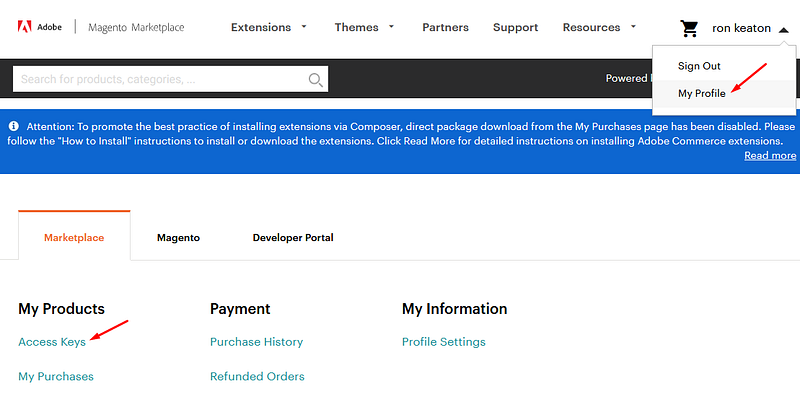
Go to Adobe Commerce and then you need to copy both the Access Keys — Public Key and Private Key. These access keys will be needed in the next steps for authentication.
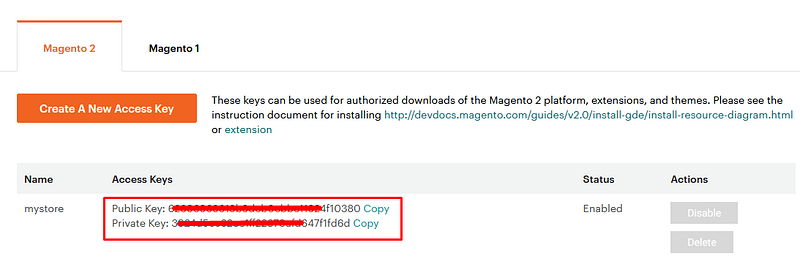
If access keys are not create earlier, click Create A New Access Key, enter any name and click OK.
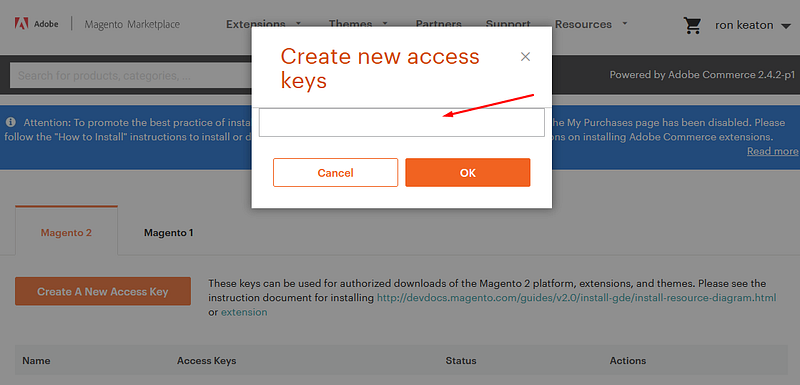
#2 Update composer.json File
To know the component name and version number, go to your Magento Marketplace account section, My Profile>My Purchases, then find this extension to view the details. Please note — Below is an example image, every extension will have its unique component name and version.
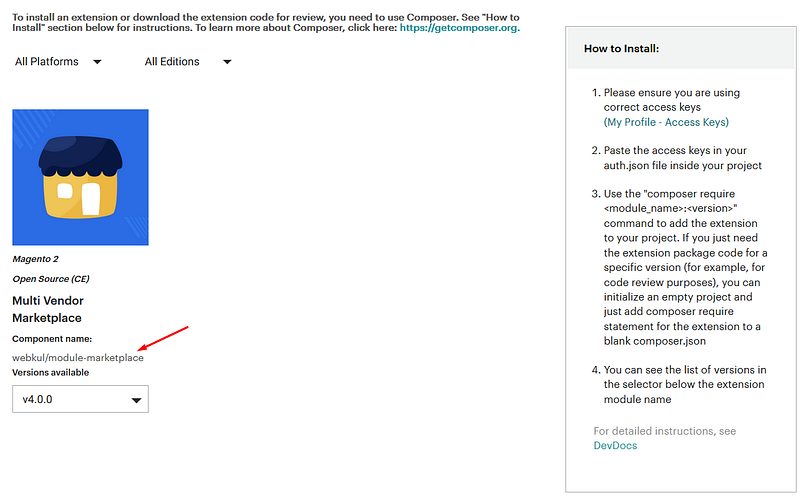
After that, navigate to your Magento project directory and update your composer.json file in the following format.
composer require <component-name>:<version>
For example, to install version 4.0.0 of this extension you need to run the following command:
composer require webkul/affiliate-system:4.0.0
Originally published at https://webkul.com on October 10, 2016.
