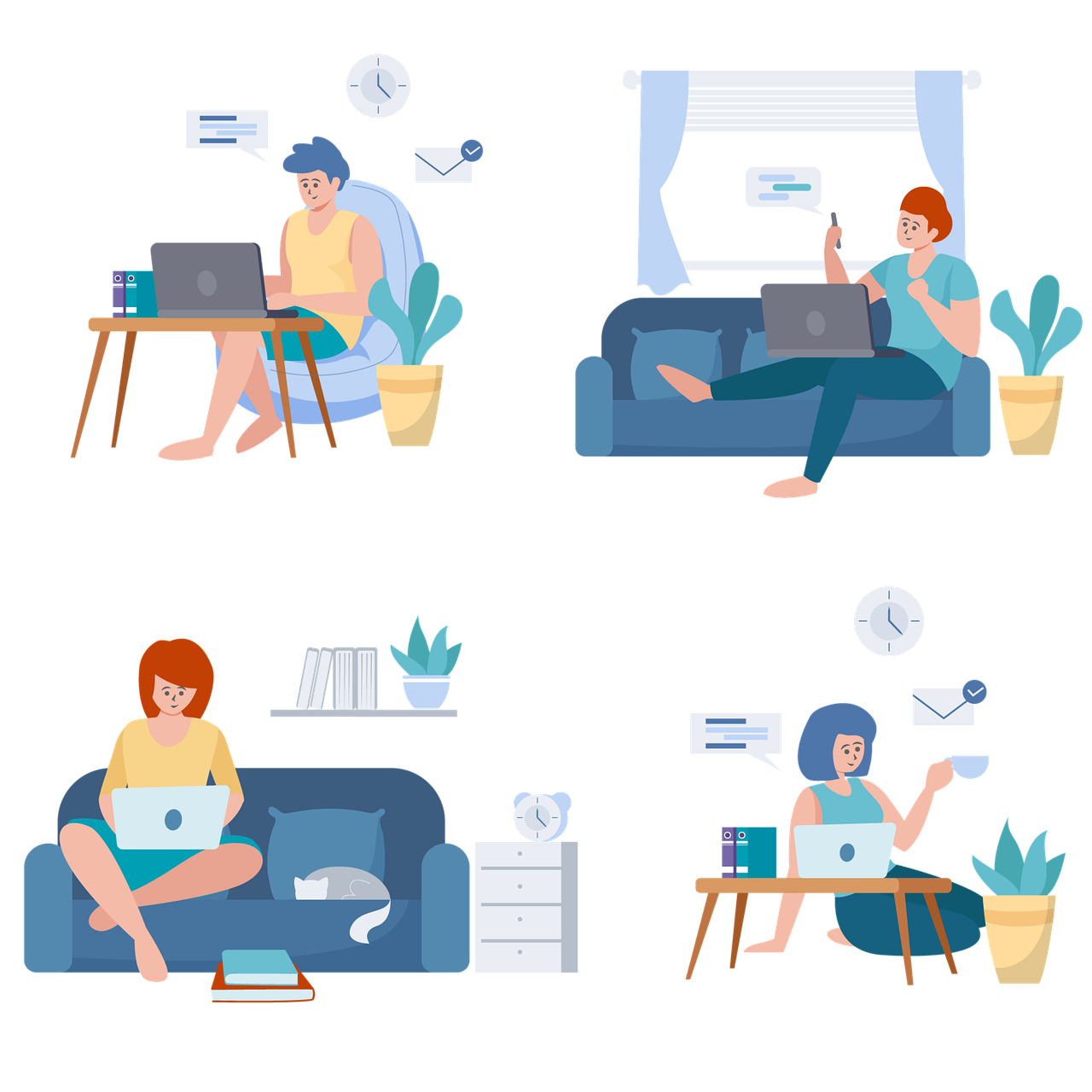PowerPoint Online: Work Smarter, Not Harder
When you’re putting together a presentation, every minute matters. That’s where PowerPoint Online becomes a true productivity booster. Between brainstorming ideas, designing slides, and rehearsing your delivery, it’s easy to lose hours on small, repetitive tasks.
This cloud-based version of PowerPoint lets you create, edit, and present from anywhere—all while offering powerful tools and shortcuts that make your workflow faster and smoother. With a few smart tricks, you can cut down on the busywork and focus on what really counts: your message.
justpaste.in
Why Productivity Matters
Being productive doesn’t just mean working faster—it means working smarter. When you streamline your process in PowerPoint Online, you give yourself more time and energy for creativity, storytelling, and practice.
Here’s what that translates to:
-
Less time wasted on repetitive formatting.
-
More focus on your ideas and structure.
-
Greater confidence when presenting.
By improving efficiency, you’ll not only save time but also deliver presentations that make a stronger impact.
Keyboard Shortcuts That Save Time
Keyboard shortcuts are the fastest way to power through your slides without constantly reaching for the mouse. A few key combinations can make a big difference:
-
Ctrl + M — Add a new slide instantly.
-
Ctrl + Z — Undo your last action.
-
Ctrl + C / Ctrl + V — Copy and paste items.
-
Ctrl + Shift + > / < — Increase or decrease font size.
-
F5 — Start your slideshow from the beginning.
Even learning a handful of these can speed up your work and keep your creative flow uninterrupted.
Work Smarter With Templates
Why build every slide from scratch when you can start with a great design? PowerPoint Online offers a wide variety of templates for business, education, and creative projects.
Using templates allows you to:
-
Maintain consistent fonts, colors, and layouts.
-
Save hours of formatting time.
-
Present a clean, professional design effortlessly.
From pitch decks to infographics, templates give you a head start so you can focus on crafting your story instead of tweaking layouts.
Collaborate in Real Time
One of PowerPoint Online’s biggest advantages is its real-time collaboration feature. Multiple users can edit the same deck simultaneously and see changes as they happen.
This is ideal for:
-
Team projects that require quick updates.
-
Group reviews and feedback sessions.
-
Avoiding endless email chains and file versions.
The built-in comments panel also helps keep feedback organized and clear, so collaboration feels seamless.
Reuse Your Best Slides
There’s no need to start from zero each time. PowerPoint Online lets you reuse slides from older presentations, saving time and keeping your branding consistent.
You can:
-
Import existing slides.
-
Update only what’s necessary.
-
Keep a unified look across multiple decks.
This small habit adds up to big time savings, especially for recurring reports or branded presentations.
Design Tools That Do the Work for You
Creating beautiful slides doesn’t have to be time-consuming. PowerPoint Online includes built-in design tools that simplify the process:
-
Alignment guides — Keep elements perfectly spaced.
-
Design Ideas — Automatically suggest clean, professional layouts.
-
Smart formatting tools — Adjust text and shapes instantly.
These features take care of the visual details so you can focus on your content.
Practice Makes Perfect With Presenter View
A great presentation isn’t just about visuals—it’s about delivery. PowerPoint Online’s Presenter View helps you rehearse efficiently by showing:
-
Your speaker notes.
-
A preview of the next slide.
-
A timer to manage pacing.
This gives you the control to fine-tune your timing, transitions, and confidence before the big moment.
Balancing Speed and Quality
While shortcuts and tools help you work faster, productivity shouldn’t come at the cost of quality. The real goal is to create polished, engaging slides efficiently—not to rush through them.
By combining PowerPoint Online’s smart features—shortcuts, templates, collaboration, and design tools—you can drastically reduce wasted effort while elevating the overall quality of your presentation.
Boost Your Productivity: Time-Saving Shortcuts In PowerPoint Online
In the end, PowerPoint Online helps you focus on what truly matters: crafting and delivering a message that resonates. With the right techniques, working smarter—not harder—becomes second nature.