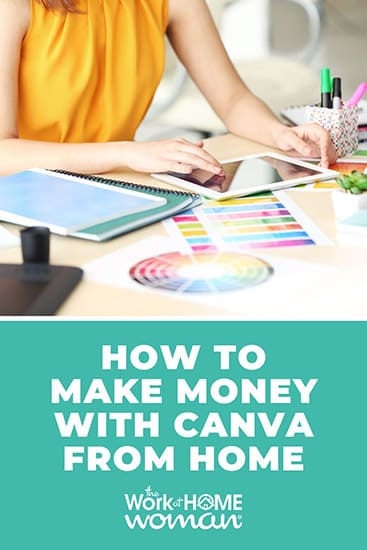Canva is a popular graphic design platform for creating various types of graphics and even digital presentations. Canva’s free version has many features and makes it easy to design graphics even if you don’t have any experience.
Using Canva to create graphics and digital prints provides so many income-generating opportunities – all of which you can do right from home.
Here are some of the best ways to make money with Canva from home.
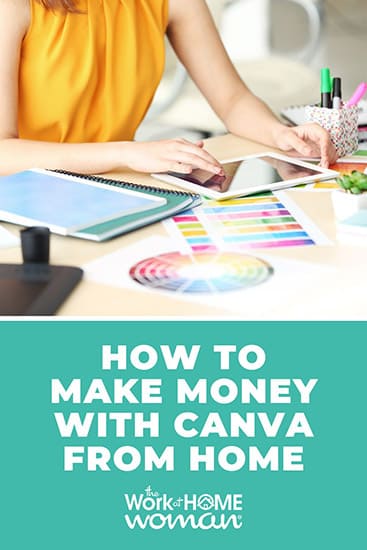
1. Design and Sell Printables
Printables are a popular digital product that is really in demand. A printable can be anything from a fill-in-the-blank worksheet or checklist to a meal planner or calendar worksheet. Canva has tons of templates to choose from, along with several fonts and professional design elements.
All you need to do is bring your creativity. Some of the most common types of printables that can be sold online include things like:
- Weekly or daily planning sheets
- Meal plans
- Custom calendars
- Chore charts
- Checklists
- Journals
- Small ebooks or low-content books
You can sell your printables on platforms like Etsy or Shopify. In addition to creating a digital product store through an e-commerce site, you can also market and sell printable downloads on your own website or social media.
2. Custom T-Shirt Designs
When you log into Canva, click the bottom that says ‘Start a Design,’ and you’ll see all of the options for things to create. Included in this list are custom t-shirt designs. Canva allows you to upload your own pictures and design elements, or you can use their graphics, shapes, and images.
Once you finish your t-shirt design, just download it from Canva and upload it to a platform like Teespring or Spreadshirt to start your own online t-shirt shop.
3. Social Media Images
Lots of bloggers, brands, creators, and businesses want to have a social media presence but lack the time to create content for social media posts. You can use Canva to create social media images for clients as a virtual assistant.
Use your free Canva account to find templates where the design space is already perfectly sized for posting quality images on platforms like Instagram, Facebook, Twitter, and LinkedIn.
You can use your client’s branding fonts and colors to create eye-catching images for them to post.
Facebook and Instagram are also popular places to post video content. Canva has Instagram post templates and IG Reels templates to utilize as well. There are multiple file options whether you’re looking to download PNG files or PDF files of your designs. Consider marketing your services on Fiverr or Upwork.
4. Pinterest Pins
Love Pinterest? Perhaps you should consider becoming a Pinterest Virtual Assistant. A Pinterest VA is someone who manages Pinterest pages and performs tasks like creating and optimizing boards as well as creating and scheduling Pinterest pins.
Canva has a Pinterest image template to help you create bold Pinterest graphics in less time. Once your client’s branding and image style is loaded in Canva, you can create dozens of images in just a small amount of time.
5. Design Logos
By now, you’re probably not surprised to hear that Canva has logo templates as well. If you have creative ideas and an eye for branding, you can use Canva’s graphic design tools to create custom logos for clients.
Canva can help you design specific types of logos and marketing graphics, including animated logos or a YouTube Channel cover graphic.
6. Sell Your Own Canva Templates
Canva already has some pretty excellent templates, but there’s always room to enhance these mockups and create your own templates and designs. Selling custom Canva templates is a popular service to get into because some people would prefer not to play around on the platform and come up with their own unique designs.
Instead, they look for a done-for-you service and template that they can just plug their content into. You can create and sell Canva templates for social media images, Instagram Reels and Stories, TikToks, email marketing campaigns, YouTube thumbnails, and more.
Creative Market or Etsy are great places to sell your Canva templates.
7. Print-on-Demand Products
In addition to creating t-shirt designs, you can also use Canva to create designs for several other types of print-on-demand products. Think coffee mugs, tote bags, and water bottles. Print-on-demand is a great home-based business option since you can use the same pre-made templates to customize several products.
You also don’t have to worry about minimum orders, keeping any inventory, or packaging and shipping items. Instead, the platform you’re using will handle all of the processing and prepare your item to be shipped once you receive an order.
Some popular print-on-demand companies include:
8. Join the Canva Creator or Contributor Program
If you’re a skilled designer, photographer, artist, or teacher, you can apply to be a Canva Contributor or Creator. Canva Creators design templates and submit photos, illustrations, educational resources, and elements. Interested applicants will need to submit a portfolio for consideration. Once you’re accepted into the program, you submit and publish your work, and when your designs are used, you’ll earn royalties. According to this article, Creators earn 35%, and payments go through PayPal, Payoneer, or Skrill.
Canva Offers Training
If you’re interested in making money with Canva from home but don’t know where to start, Canva offers several online schools to help you learn how to use the platform. Just click on the Education tab on the website to see which classes are available.
If you click on the Learn tab, you’ll find free Design School classes through Canva that offer beginner lessons covering Canva design skills and how to get started with different Canva tools.

Can You Legally Sell Designs from Canva?
When you start using this platform, you’ll notice there are hundreds (if not thousands) of templates that are fully designed and ready to go. Most of which are free to use. You may wonder if you can just take the pre-made Canva templates and sell them as is.
This short answer is no, as you could get into trouble. According to Canva’s website, you can sell your own designs that you create using Canva’s tools:
- On merchandise (e.g., t-shirts, stickers, books, etc.)
- As digital products (e.g., e-books, magazines, newsletters, etc.)
- You can also design and sell templates you create with Canva’s free and Pro elements
Basically, designs for everything mentioned earlier in this article are permitted. Only you must be sure to add your own creative element to the design itself.
This means you can’t just take one of Canva’s pre-made design templates for a printable checklist, try to pass it off as your own, and sell it online. You can use that template as a start, but you must add your own creativity in some way (Ie. adding unique graphics that you select from Canva’s library or changing the fonts and colors in some way).
Users can choose to upgrade from the free plan to a Canva Pro Account for paid features and elements. If you decide to use a premium feature in your custom design, you may need to pay a fee (if you don’t have Canva Pro) and will be issued a license to use it.
You can learn more about Canva’s policies here. When in doubt, you should reach out to Canva’s support team online to ask a question and get clarity or consult with an attorney.
A Great Option For Small Business Owners Working From Home
Canva provides so many opportunities to make money from home. You can earn passive income by creating visual products to sell, whether it’s social media graphics, posters, or printable downloads. Or, you can use the tools on this platform to offer a valuable service.
Narrow down what you want to create on Canva and who your ideal audience or customer is. Then, sign up for a free account and review some of the educational material so you can learn how to create stunning graphics.
If you need help getting your Canva business started, be sure to grab our free business plan template.